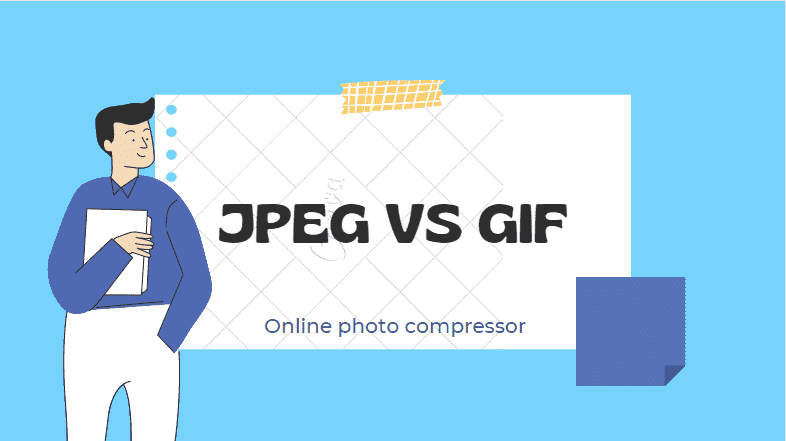
What is the difference between JPEG and GIF?
We are assuming that the thought of developing an aesthetically appealing website is your ultimate goal. However, you are having trouble deciding whether to go for JPEGs or GIFs.
Well, you have come to the right place!
The guide below comprises everything that you need to know about JPEGs and GIFs file formats. Read below, to find out which will blend perfectly with your website!
So, what exactly JPEG is?
You must have seen files that go by the name of “.JPG or. JPEG file extension” - ever wondered what’s the difference between jpeg and jpg? Well, the simplest answer to your query is “none, there’s no difference between them”!
JPEG stands for Joint Photographic Experts Graphics and is an organization that creates standards for image compression under the authority of international standardization bodies.
It provides algorithms for editing and viewing full-color photos. However, it is complex and, in addition to defining the image file format, also describes a number of related image compression techniques.
The uniqueness of JPEG files is that they can be easily compressed in terms of file size, allowing users to upload them to their websites in no time! If there's one thing JPEG is known for, it's more than maintaining the basic look and sharpness of photos!
It uses "lossy" compression, which means that some quality is lost when the image is compressed. Instead of 256 colors, JPEG files support up to about 16 million colors, so it's the best format for large photos to be printed in brochures, pamphlets, and books that still need to look sharp and smooth.
Sometimes when you upload it to the web, you find that the image is blurry at first, but then it becomes blurry and becomes very sharp. However, if your image is a complex one, switching to the JPEG format could be of great benefit to you!
Benefits of JPEG
Compress images and sizes more.
The compression ratio can be easily controlled.
All browsers and text editors offer JPEG support and compatibility.
When the compression ratio is low, the image quality improves.
Lacknesses of JPEG
Excessive image compression can cause the image to become scattered.
Inefficient when working with monochrome text and graphics because they do not produce smooth edges.
No transparency is provided.
Not suitable for image editing as image quality will be affected.
GIFs - The Animated Pictures
Prior to moving towards GIF, let's first discover what GIF stands for. It stands for GIF extends to the graphic exchange format and is also a file format for storing images.
However, it can support limited animations. UNISYS Corporation and Compuserve were the organizations behind the development of GIF, which allows graphic images to be transmitted over telephone lines via modems.
The main algorithm that’s utilized in GIF is none other than Lempel-Ziv-Welch! However, you should know that creating and editing GIF files can be done in two ways; lossy and lossless.
Ever wondered “why not both GIFs?”, it is because GIFs only support images with 8-bit or 256 pixels so that an image with strong colors and profound quality can be produced!
Another special feature supported by GIF is interlacing, where pixels on widely spaced lines are displayed one after another according to a four-pass display process.
Benefits of GIF
Supports animation.
Uses lossless LWZ compression.
Compress images by translating image definitions into 256 colors.
Supports partial transparency.
Lackness of GIFs
Limited transparency can't even render an image.
Animations can increase file size.
Compression doesn't affect the image size much and creates a grainy effect.
Improper image storage consists of multiple layers and vector graphics.
With that being said, let’s look at some of the key differences between both of these file formats!
JPEG stands for Joints Photographic Experts Group while GIF stands for Graphics Interchange Format.
Multiple images can be saved in a GIF, but JPEG only allows one image.
The JPEG format offers 16 million colors in a single image. In contrast, GIF only supports 256 color images.
JPEG does not offer transparency while GIF introduces limited transparency.
JPEG is significantly lossy when redundant information is removed to reduce file size. On the other hand, GIFs are lossless but can produce grainy images due to limited colors.
Animations are not provided in JPEG format, while GIF files also support animation.
Final Word!
You might feel tempted to the question “why not both GIFs and JPEGs should be included in your website”, but let us remind you that you are here to keep your website attractive while ensuring the minimized load over it - hence, you can only go with one!
We hope that the guide above would be fruitful for you to decide which one of these you should go for!