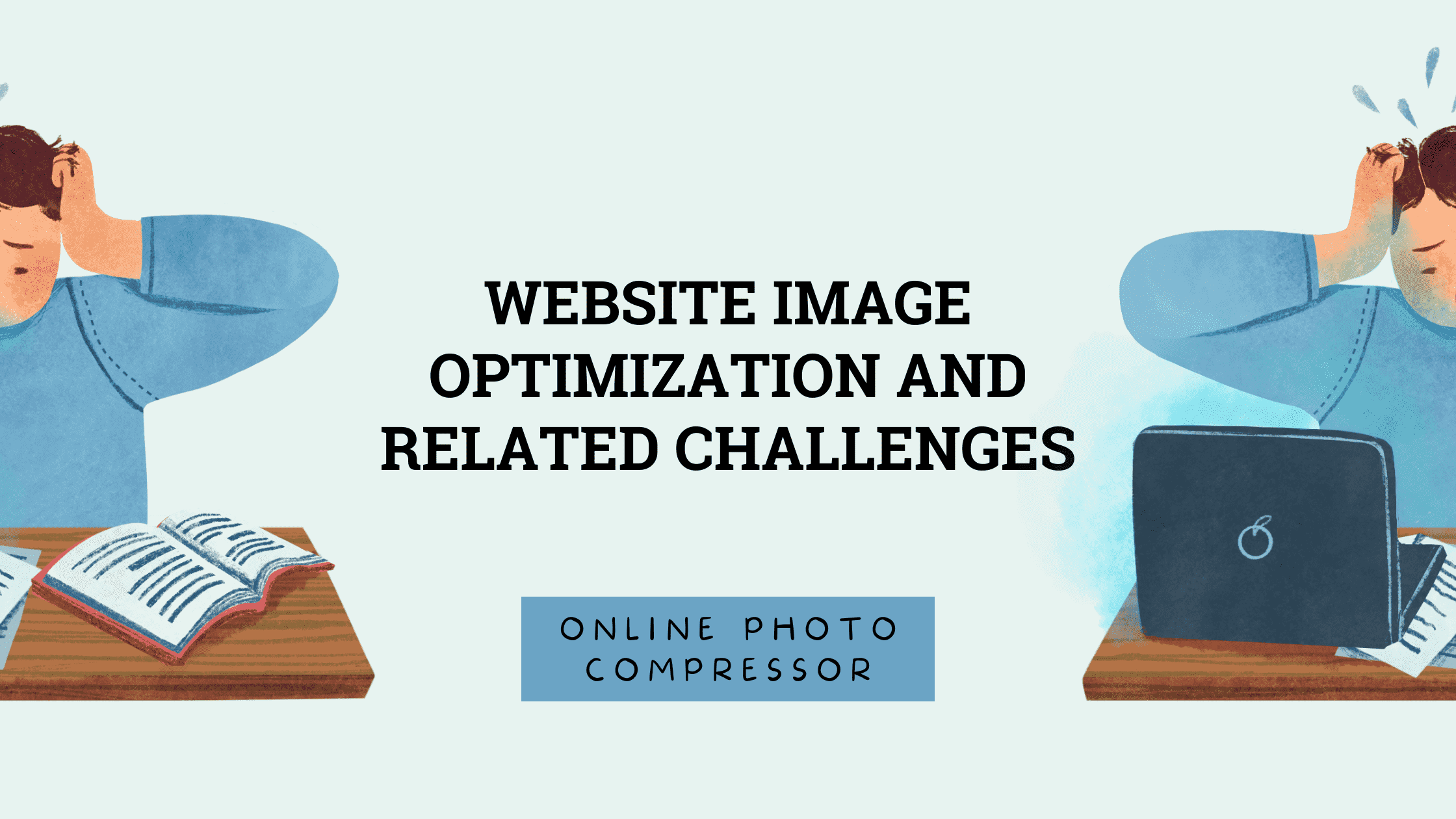
Website Image Optimization And Related Challenges
The worst habit many of us comply with is “judging the book by its cover” - this practice blends perfectly well with websites!
Gone are the days when people used to stick around the website for its content. Now, the images on the website tend to play a vital role in catching the reader's interest and making the website look more appealing.
While including images on the website, many people often tend to make mistakes. From not optimizing the images for the right file size to having trouble saving the image names, the mistakes can be complicated yet difficult to overcome!
In this regard, we are here to help!
Here are some of the image optimization challenges developers have to go through while developing their site and their solutions to eradicate these complications forever!
Let’s dig down the guide to fight these challenges like a soldier!
No image optimization for the website!
Website Image optimization has become an important aspect of improving the performance of your website and providing a great user experience.
Your website images should be optimized for all platforms. This will help you increase your page load speed. While optimizing photos, the right formats and image enhancement solutions can help you.
There are many plugins for WordPress sites like WP Smush, EWWW, etc. The most renowned tool for image compression is the onlinephotocompressor! This viable tool compress your images - that too without giving up on it’s quality!
You can also opt for Onlinephotocompressor's real-time image enhancement solution, which provides URL-based transformations and delivers images via their global CDN.
Using the wrong image format!
The most common image optimization for website formats is JPEG, PNG, and GIF. When using images for websites, it's common for content creators to choose arbitrary formats, which sometimes leads to unwanted results.
All these formats exist and are used for a reason. Or else, it would surely be a drastic waste of your time and money! Using the wrong format for optimizing photos can make your website very slow.
The best way to keep your website running smoothly is to use the format that best fits the images you provide. For example, if you are using an image taken on your website, you should use the .jpeg format, but when it comes to logos and charts, .png is a better option, and if you provide short looping videos, you should use a GIF file.
The more suitable the image formats you use on your website, the more traffic will be saved, which in turn will make your website run faster and smoother.
Using a button behind the image!
When designing a website, using image fragments to design buttons is not a good practice.
There was a time when CSS was pretty basic, and there were no options for drop shadows and rounded corners. People use images in buttons to make them look fancy. This leads to a poor user browsing experience and increases development costs and time consumption.
It is best to use CSS instead of button background images or rounded corners to solve this problem. The same effect can now be achieved with CSS. It supports all the fancy features like rounded corners, button shadows, or custom fonts.
Failing to add a catchy header in the image for a viable response!
After accessing the image, the browser provides a cached copy instead of downloading the original image. This helps save website bandwidth and reduce page loading speed. Image caching must be enabled to use this feature. Developers should use the correct image cache settings.
When saving images in the browser, you should not rely on the CDN to delete content if the image content has changed. You have to use the version in the url.
Use the same image size on all platforms
Traditionally, most websites were designed for a better desktop experience, but now that has changed dramatically.
Nowadays, more and more people are using smartphones, and thanks to the easy availability of internet services, they can access any website from anywhere. If your website has an unattractive design and your images are not optimized for all platforms, it can waste mobile data and time for your website visitors.
You will also pay for extra bandwidth if your users download unnecessarily large images.
The best way to solve this problem is to make your website images responsive so that the images you present to your users are optimized for all devices.
In addition, Google Analytics allows you to identify different types of mobile devices used by your visitors and optimize the images you provide on your website.
Final Verdict
So we can conclude that looking at small details in your image, such as using appropriate image formats or an image cache, can be very beneficial for your website.
You can get many benefits by using the right image enhancement techniques, and Onlinephotocompressor will solve all your image-related problems in a matter of minutes.