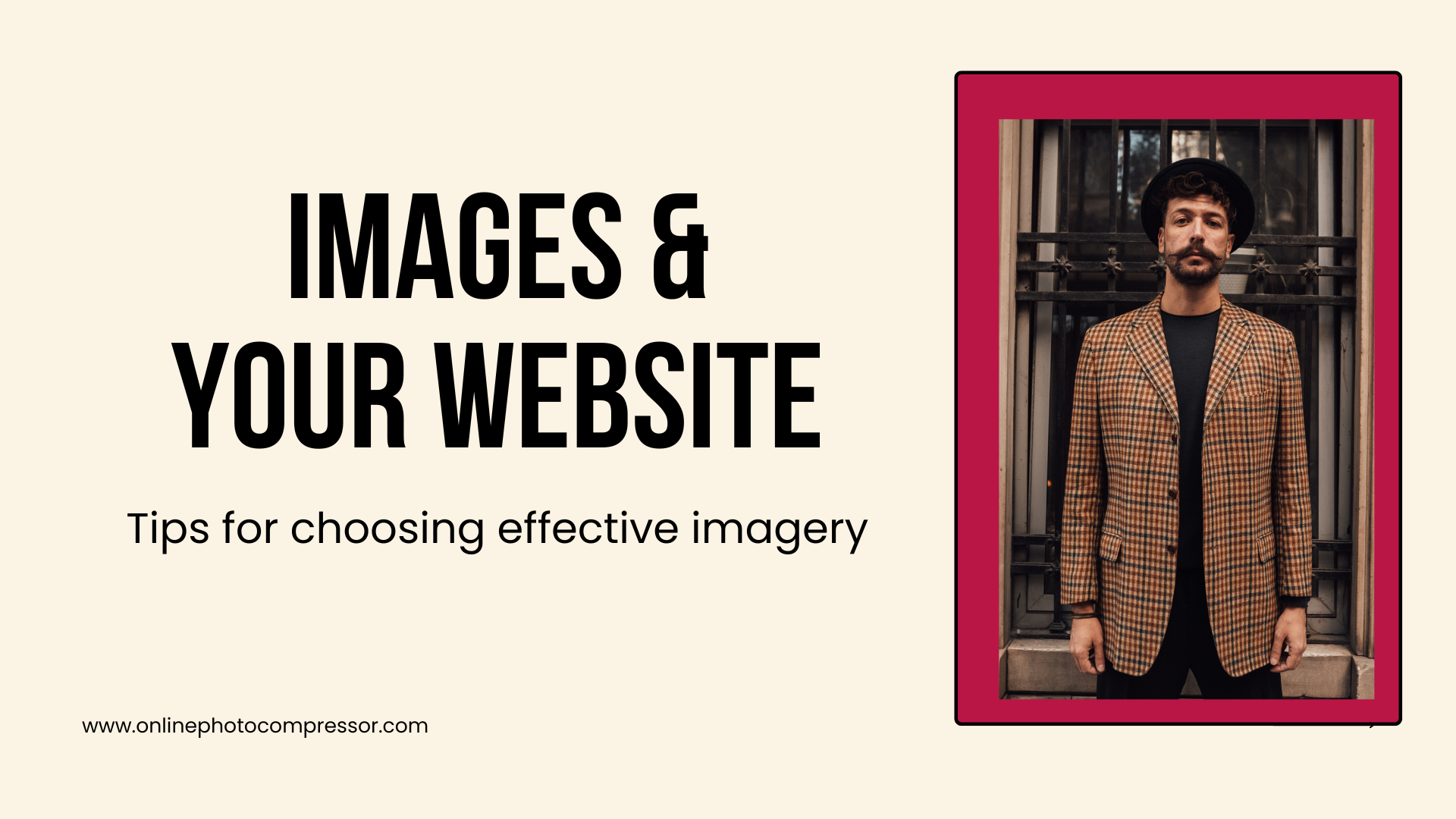
Images and your website: Tips for choosing effective imagery
Do you think that your business website can retain a large number of visitors on your site? Yes, it’s possible for sure if your website comes in handy with page design images!
A website shouldn’t be providing information only, but it should be attractive enough so that visitors can enjoy the appealing visuals - and for that, including page design images goes a long way!
However, don’t assume that every image you include on your website will be enough, as there are ample amount of considerations that one needs to make prior to including images on your website!
Search down the best website for images or make your own aesthetic visuals - there are still a sea of tips you can use to make your website stand out!
Dive into the guide below, and discover some amazing tips for choosing effective imagery!
Stick to high-quality images
Even if you find an image that serves a purpose, it can leave a bad impression on website visitors if the image is of low quality.
Therefore, it is important to balance purpose and quality. Choosing an attractive image quality, good resolution, and the right size will help your website look more professional.
Sometimes the best website for images avoid contains pictures that can be easily overlooked, such as blurry images or images that are too small. Photo editing is often necessary to improve the quality of a photo and make it fit better on your website. However, it is best to start with the highest quality photos is best to minimize editing.
High-quality custom photography can help a website look more professional and modern, like the photos used on the home page of a Plated site.
Choose images strategically
It is important to consider the best website for images early in the web design process as part of your overall marketing strategy. Many websites use images only to fill space rather than adding images for a specific purpose.
Instead of adding images as filler, choose your website images strategically. For example, if your website aims to get users to buy a product, you should choose an image that shows the product to potential customers in an attractive way.
Use meaningful images
Using informative rather than purely decorative images can help present your content visually.
For example, if you sell a product, try using an image of someone using it to give visitors a better understanding of how it works.
Also, consider using other types of images besides photos to visualize your content, such as Illustrations, charts, or infographics.
Choose the original image.
Using pictures of real people or products can help your website look better authentic.
Using real photos can help visitors connect with your brand and increase your overall conversion rate.
It's a good idea to avoid overused stock photos or photos that look "cheap" and unoriginal and opt for specialty photography whenever possible.
Displaying actual team photos is an easy way to add personality to your website and build trust with your visitors.
Size your image correctly
Choose the right width and height for your image, as larger files will take longer to download.
Correctly sizing images can be difficult due to different screen sizes and resolutions visiting your website.
If the browser cropped the image itself, the download size would be longer than necessary, which would only lengthen things.
An easy way to identify defective images is to use the Faulty Images section under Opportunities in the PageSpeed Insights report
License overview
Using images on your website without permission is not only disrespectful to the photographer but you could also be sued.
Take heed of the Kardashians scandal. Last month, a lawsuit was filed against Kendall and Kylie Jenner after they used an image of Tupac Shakur in their clothing line without permission. An expensive mistake to which no one is immune.
So the next time you can't help but take a photo from Google Images, take a moment and ask yourself, "Is that worth suing?
Consider the context
Images must be selected according to the context in which they are used!
For example, if you're using a photo in a large banner on your home page, you might want to choose a strong photo that grabs attention and conveys emotion.
You can draw attention to certain content by choosing photos that attract visitors to that content, e.g., a photo of someone looking in that direction.
Choosing photos that are specifically tailored to the unique areas of your website will help ensure you are using the full potential of the design elements.
Use the appropriate image
Choosing the right image for your brand, audience, and marketing goals is important.
Choose an image that matches your company's values and resonates with your target group.
For example, if your website sells baby products, you can use images of children to make an instant connection with potential customers.
Image optimization
Once your images are ready to be selected and used on your website, it is important to ensure they are optimized.
Large images can take a long time to load on web pages, so you should start by compressing your images as much as possible to improve website performance.
If your website takes too long to load, you may lose viewers because they don't want to wait. Learn more about optimizing images for your website.
Key Takeaway!
If you have managed to come to the end of the guide, then we believe that now you must know what it takes to make your website look appealing!
Go through the best website for images and include your favorite page design images on your website - complying with the above tips will surely make your website stand out!