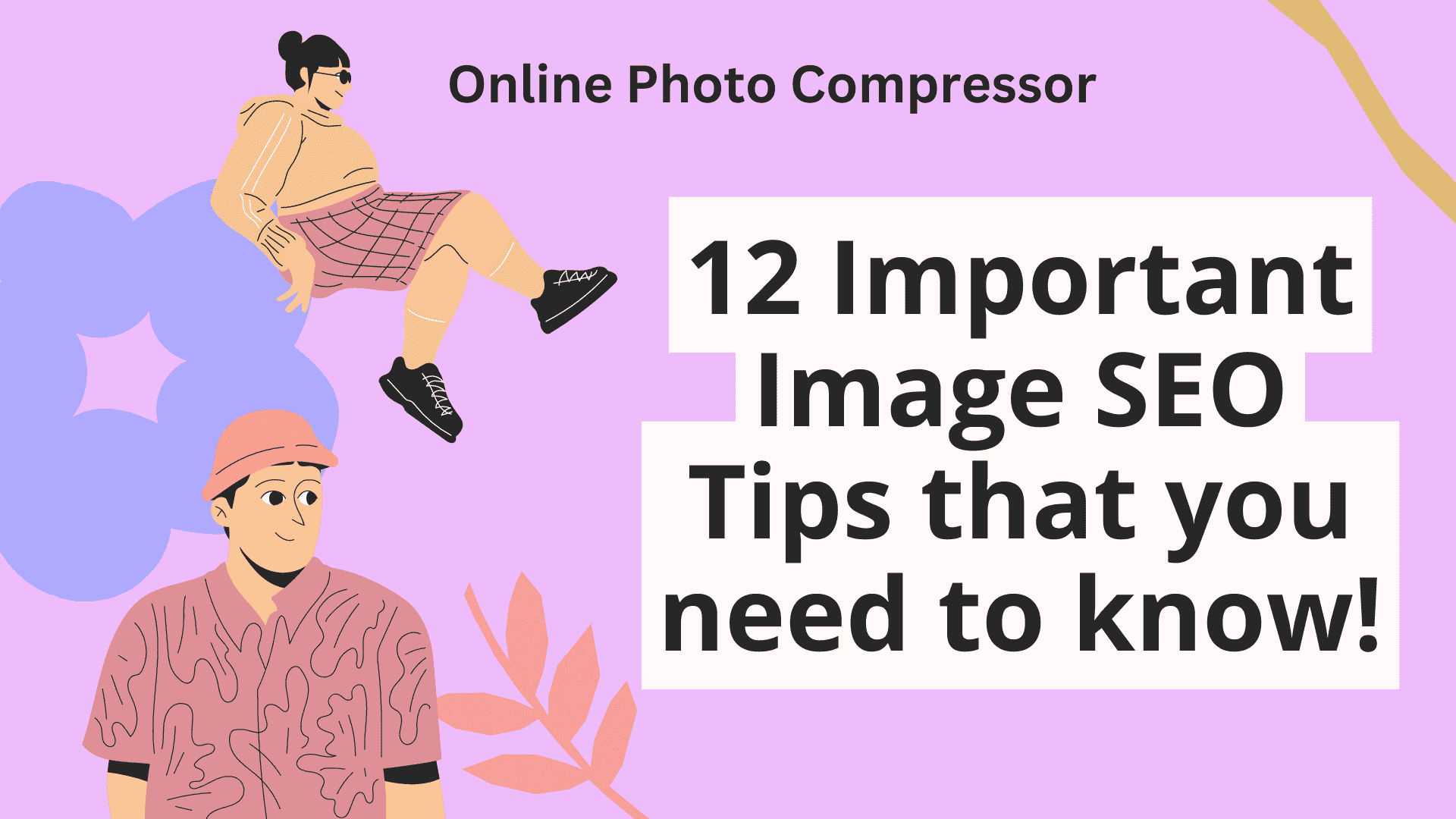
12 Important Image SEO Tips that you need to know!
Who doesn’t want to make his website extra-ordinarily appealing? Everyone does!
True! Images do play a vital role in building a mass connection for your business, but how about we tell you that you can use these images to enhance the search ranking of your website?
Shocked right?
The images you use on your website provide contents that help your site to appear at the top of the search results!
However, not everyone can do that with ease. That’s why we are here to help!
If you are highly keen to improve your search engine ranking via images, then you need to dive into our guide below and discover the eleven best seo image tips we have narrowed down for you!
1. Always use visual elements
Before we dive into optimizing your photos, it's important to emphasize the importance of including images on your website. This can be especially useful when using photos to write blog articles or create landing pages.
Images grab people's attention and improve the overall user experience, which can help you earn a good reputation on Google.
In addition, the search for paintings became increasingly important. Investing time and effort in SEO can pay off with more traffic in the future.
2. Your images need to be unique, just like your idea!
If you have original photos, graphics, or images, use them instead of stock photos whenever possible. Original images are better for SEO and offer better branding.
The truth is that many websites use stock photos, which means that ranking these images will be difficult.
In addition, if you invest in high-quality, unique photos, your website users will have a better experience, which can improve your rankings.
3. Use the correct format
Now the question that many have in mind is about the file type that should be used on a website. Many people can’t really figure out whether to go with PNG, JPEG, or GIF. However, let us make this more simple for you.
The file you choose for your website totally depends on your own personal preference!
JPEG works best for photos with a lot of color or detail, while PNG works best for simple images like images. If you need a moving image, use a GIF file, and for logos and icons, use SVG.
By using the right file format, you can reduce file size while maintaining excellent visual quality. If you want to rank well on Google, you need to speed up your website.
4. The image needs to be resized
The number of pixels along the length and width of the image is called the image dimensions.
Higher resolutions and better-sized marketing images can cause your website to slow down. So adjust the size of your vision to the way you want it to appear on your website.
To find out the size of your image, see the dimensions of your website. For example, if your website's maximum content width is 720 pixels, adjust the image width accordingly.
Note that you may need a different size depending on whether you are using an image on a blog or as a featured banner image.
5. The image needs to be compressed
Just because you have optimized your image size, as mentioned in point 4, doesn't mean that the file size has also been optimized. Large file sizes will slow down your website and increase the likelihood of a higher bounce rate.
Google doesn't like slow websites because they want their users to be happy
Therefore, you need to compress your photos to make them as small as possible while maintaining high quality. JPEGmini and ImageOptim are two programs that can help you with this.
6. Make your photos mobile friendly!
Today, people access websites from their phones and mobile devices, and Google is aware of that. If you want to rank well, make sure your website is mobile-friendly, including photos that are mobile-friendly.
Your photos must be attractive; H. they can resize when viewed on a mobile device. To see if your image is responsive, look for the srcset attribute.
7. The filename must be optimized!
The name you give your image files can affect your site's image optimization SEO and rank in image searches.
As a rule, use the most important keyword at the beginning of the file name. Make sure your filenames are understandable to humans and algorithms.
Also, don't include too much information in your filename; Keep it simple and descriptive!
8. Don't forget the alternative label!
If the browser cannot load the image properly, it uses the alt tag to provide alternative text. They also increase the accessibility of your website for visually impaired visitors.
Alt tags should also humanly convey what's in the image. Use keywords in alt tags to help Google understand marketing images.
There is no ideal word count for an alt tag, although it should contain more information than the file name. Just stay away from keyword stuffing.
9. Add Catchy Captions
Captions make it easy for visitors to scan pages on a website. In many cases, visitors read the caption instead of the original text of the article.
In other words, subtitles are very important to the user experience. They can help you engage visitors, reduce bounce rates, and protect your reputation on Google.
The text should only be used if it is relevant to the visitor. As with all the other strategies in this book, you should avoid keyword stuffing or overdoing it.
10. Get help with SEO Images
While optimizing your photos is helpful for SEO, you need to do a lot more to see positive results.
Getting SEO images right isn't always easy, especially if you're a beginner. Feel free to seek help from any image optimization SEO company that can help your business succeed.
SEO is one of the most powerful strategies to get more organic website visitors and increase sales if done right.
11. Increase the number of SEO images on your sitemap
You want an image somewhere in your sitemap, whether you're adding it to an existing sitemap or creating a new image-only sitemap.
Including your photos in a sitemap increases the chances that search engines will crawl and index them. As a result, site traffic increases.
If you use WordPress, Yoast and RankMath have plugins that include a sitemap generator.
Final Verdict
Having said that, we believe that if anyone implies the above twelve methods with the right dedication, then the profound benefits he’ll witness would surely be worth the wait!